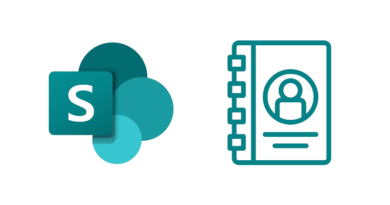Under the hood: Content Type Gallery
Since the widespread adoption of flat architecture, content type propagation in SharePoint has become more important. Organisations who previously had a single site collection, are now wondering how they can ensure their many SharePoint Online sites can use the same content types. In this article, I want to explain some details regarding the content type gallery.
Overview
The content type gallery available via the SharePoint admin center, allows administrators to create and publish content types for sites in your tenant. The content types can then be managed in one single place rather than having to recreate and manage them individually on each site. Sites subscribe to these content types and can choose to receive updates to content types over time.
Sound familiar?
The reason this may sound familiar to you is because the content type gallery is powered by a content type hub. The content type hub has been around a long time and has been the answer for those who had already adopted the flat architecture. This of course means that every SharePoint Online tenant now has a content type hub site by default. You can find it here:
https://yourtenant.sharepoint.com/sites/contentTypeHub
The new UI
The new UI is a great improvement and will make managing content types much easier for administrators. I do hope that this UI will eventually make it’s way to all sites for general content type management. You will notice however that there is some functionality not yet available via the content type gallery, in this instance you may be asked to return to the classic experience (you will be directed to the content type hub site). This happens when attempting to edit a site column. I would imagine that this missing functionality will eventually be added and users will not need to go to the hub at all.
The timer job
Content types are synchronised across sites using a timer job. I’ve not yet found the official schedule for this timer job in SharePoint Online but I understand that this timer job has been improved. This makes sense, given that the content type gallery is likely to see significant adoption now that it is available via the SharePoint admin center by default.
Updates to sites
Site administrators can choose to receive updates to their content types by clicking the “Refresh all published content types on next update” option under Content Type Publishing in site settings. Your site will receive updates to the content types next time the timer job runs if you have chosen this option.
Logs
If the timer job encounters a problem when updating your site content types, you can inspect the log on the effected site. This log is available via the Content Type Publishing page.
Summary
The content type gallery is a great way of managing content types across many sites in SharePoint Online. Yes, administrators could choose to create their own scripts to manage and synchronise content types themselves but the question is why? You would effectively be rewriting everything Microsoft is already giving you out of the box. With the gallery now being a prominent part of the admin center, I expect that the gallery and the underlying timer job will only improve.