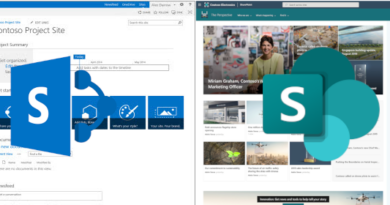How to get the most out of a SharePoint document library
Document libraries are major part of SharePoint but I’m often surprised at how many powerful features are not being utilised by end users. In this article, I want to outline these features so you can get the most out of document libraries.
Content types
Many organisations will only use the out-of-the-box “Document” and “Folder” content types. These organisations are missing out on the benefits of custom content types. By creating your own content types which inherit from the document content type, you can ensure that users are adding the correct metadata to each type of file. Additionally, by using content types for different types of files, the search experience can be greatly enhanced. Users can filter and find the correct files quicker, which leads to improved productivity.
List columns
This is related to the previous point but is vitally important. Columns allow users to provide additional metadata about a document that gives your organisation the context of the file without them having to skim read documents to find the correct document. Often a document title is simply not enough to understand what the document is about.
Library views
Views allow users to filter and sort documents based on metadata, users meaning they can find the files they need quickly. Libraries will sometimes contain thousands of documents and views provide a brilliant way of finding documents relevant to your work.
Co-authoring
The days of check-in/check-out are really over. While being able to check files out meant files did not run in to concurrent update problems, this is no longer an issue with co-authoring. With co-authoring, multiple users can now edit a file at the same time. This is a huge productivity boost. For example, a whole team could work on the same project document and get the work done before a looming deadline. This becomes even more useful when users are working on spreadsheets. Often finance departments will have large spreadsheets that require multiple people to analyse.
List alerts
As a manager, you might want to keep an eye on documents being update or saved to the library. List alerts can send you an email whenever a file is created, modified or deleted.
Power Automate
Often organisations will have document management processes and Power Automate can allow you to automate these processes. This automation can save end users and managers countless hours of tedious work, making them more productive. Power Automate flows allow users to provide a series of actions that will be completed based on a particular “trigger” e.g. a document being created or updated.
OneDrive for Business sync app
The OneDrive for Business desktop app allows users to synchronise documents to their machines. This allows users to work on documents when offline and synchronise those changes when they find an internet connection. It also serves as a shortcut to document libraries they use often.
Quick edit
This is a fairly old feature but still incredibly powerful when needing to update metadata on many files at once. This can save a huge amount of time.
Document sets
Documents sets allow users to group certain documents together in a folder. The metadata applied to this folder is then applied to any documents added to the folder automatically. This can save users a lot of time needlessly adding the same metadata over and over again to the same group of documents.