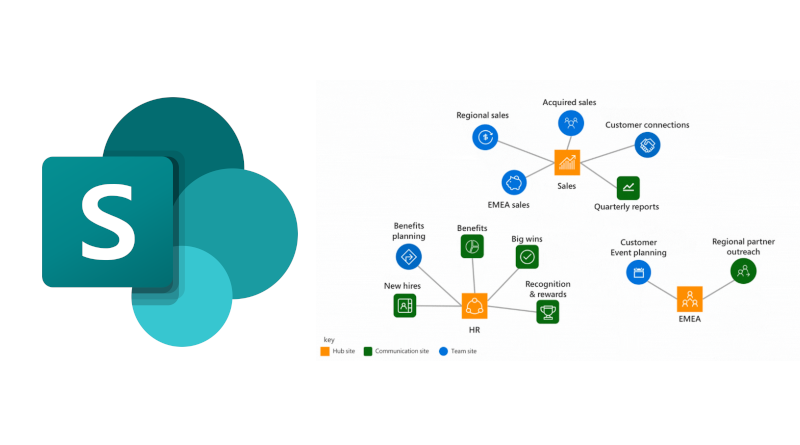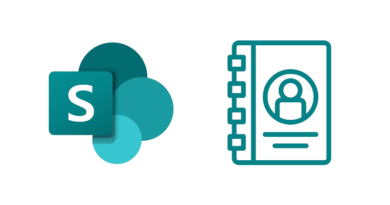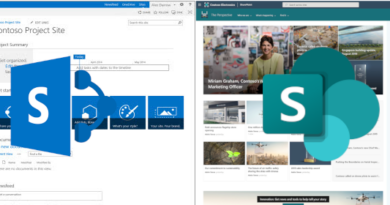Still using subsites in SharePoint Online? 5 reasons to move to flat architecture
In the days of classic SharePoint, subsites were a popular way of organising your intranet or document management system. Things have changed considerably since then and I want to point out the big benefits of moving to a flat architecture.
1. Microsoft Teams
Every team is linked to a SharePoint site (site collection), not a subsite. As your organisation begins to take advantage of Teams, ensuring this architecture lines up nicely with your implementation of SharePoint is quite important. By moving to flat architecture, you can incorporate Microsoft Teams in to your intranet or document management systems easily.
2. Microsoft 365 groups
By connecting Microsoft 365 groups to your SharePoint sites, you can ensure your teams can take full advantage of all the other Microsoft 365 products (Planner, Teams etc). It also makes permissions management, so much easier with the synchronisation of group membership with your SharePoint permissions. Microsoft 365 groups can only be connected to sites, not subsites. Flat architecture will allow you to take advantage of Microsoft 365 groups.
3. Flexibility
Subsites are fairly rigid. If you’ve ever been asked to move a subsites from one location to another, you will know how tricky this can be. Organisations change over time but the subsite architecture doesn’t really allow for this easily. By switching to flat architecture and hub sites, you can change the representation of a site e.g. a department, team etc, in your navigation in just a few clicks.
4. Storage
A single site collection in SharePoint can store up to 25TB, meaning all subsites share this storage limit. By switching to flat architecture, every site can store up to 25TB of data each. While I appreciate that some organisations may never reach 25TB of data in their intranet or document management system, having a SharePoint architecture with huge capacity is a good idea.
5. Site collection limits
Some document management systems will need thousands of sites. Site collections are limited to 2000 subsites in SharePoint Online. You’ll notice that Microsoft actually recommend creating sites (site collections) and organising them using hubs in the documentation linked above.
We recommend creating sites and organizing them into hubs instead of creating subsites. If you do use subsites, we recommend limiting their number (especially on heavily trafficked sites).
SharePoint limits, Microsoft Docs
Overview
It’s clear that the future of SharePoint involves flat architecture and this is the direction of the latest features e.g. hub sites. By using flat architecture, you will be future proofing your organisation while also taking advantage of latest features of SharePoint.